Display
The Display control element is used to display the image processed by the configured vision application, and allows you to interact with graphics and Controls Functions in the Spreadsheet while the job is online.
The GUI of the Display element is shown below both while offline and online.
| Offline | Online |
|---|---|
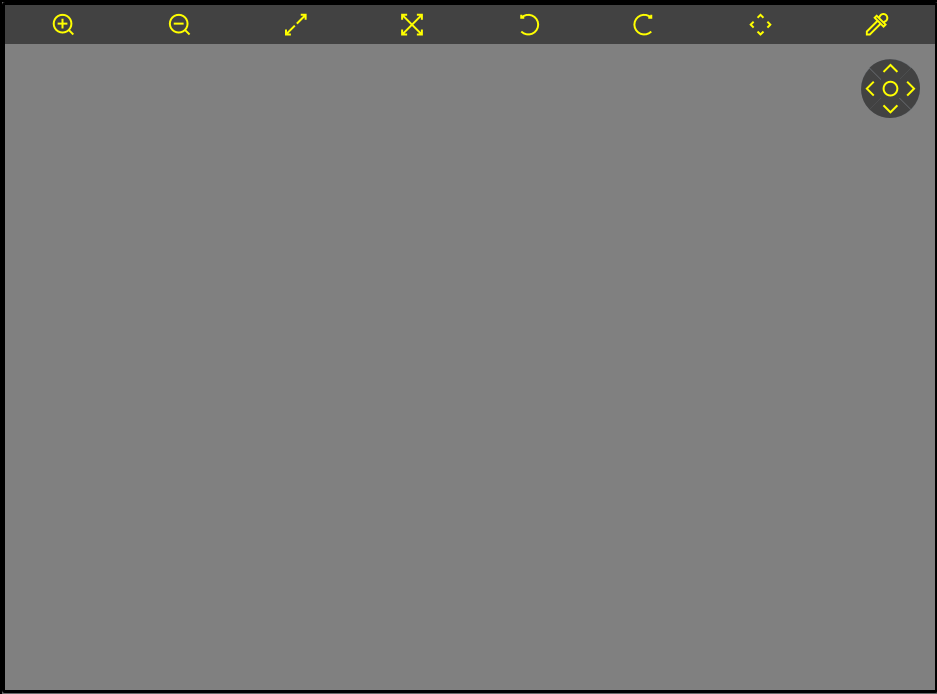
|
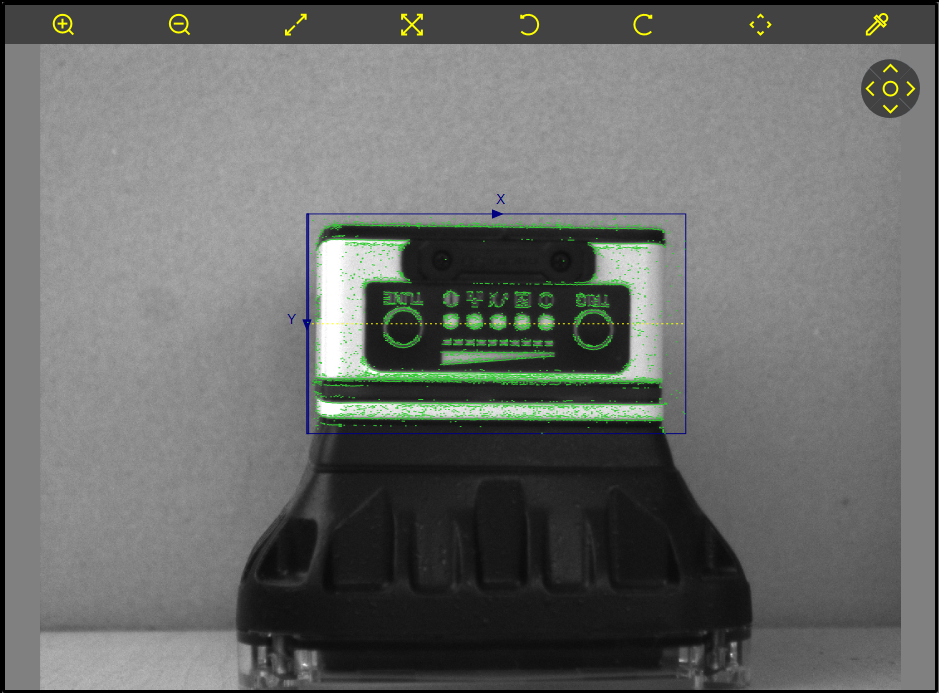
|
Note:
- To interact with the Display element in the WebPage, a Button element can be added, and various Click Command properties will be enabled to interact with the image. For more information about them, see the Button Click Command - WebPages topic.
- When editing graphics on a Display element, there are two buttons, Accept and Cancel, that are activated by default on the Display (through the Show Edit Buttons property). However, pressing the Accept button after editing the graphic will not immediately be updated until the In-Sight Vision Tool Block associated with the graphic is run. For changes to be reflected in the Display after pressing the Accept button, an additional User Inputs element should be on the WebPage, which can initiate the execution of the block (for example, a Button with the Click Command property set to Tasks.Task.RunBlock and specifying the In-Sight Vision Tool Block).