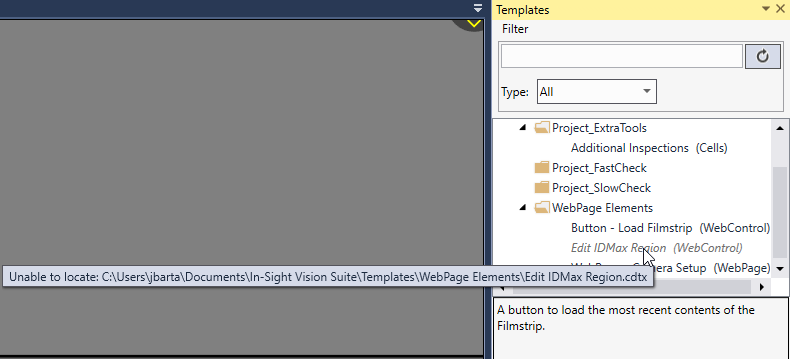Templates Browser
The Templates window displays all of the Templates stored with the In-Sight ViDi application.
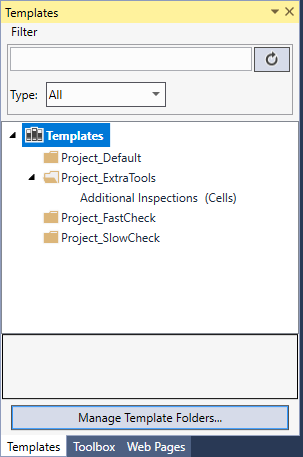
To display the Templates window, either go to View > Templates, or click the Templates tab of the Job Browser.
By default, the Templates window displays the template files in the Templates directory in a hierarchical manner:
- Templates can be filtered by name or type.
- The type of each template is displayed in parentheses.
- If a tooltip has been defined, it will be displayed while hovering over the template.
- If a description has been defined, it will be displayed below the list of templates when a template is selected.
- Templates can be moved to and from different folders; new folders can be created; and templates and folders can be renamed and/or deleted.
- For more information about user templates, see the Templates topics.
-
By default, the Templates directory is located at C:\Users\[username]\Documents\In-Sight Vision Suite\Templates
-
Holding the mouse cursor over a template shows a tooltip, indicating how that specific type of template can be imported to the job.
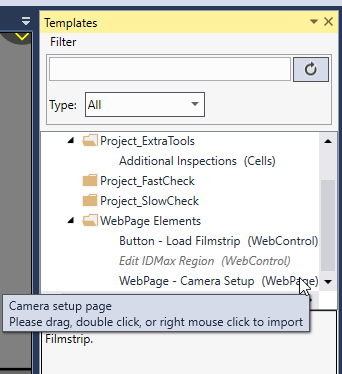
-
Templates whose *.cdtx files are missing are indicated in italics. Holding the cursor over those templates indicates where the template file was available the last time.