Configure Discrete Input Details
The Input Details dialog is used to configure individual input line parameters from within the Discrete I/O Settings dialog.
- From the Settings menu, click Discrete I/O Settings.
- From the Discrete I/O Settings dialog, choose an input line to configure.
-
From the Signal Type drop-down list, select Event, then click Details.
Signal Type Input Details Dialog Event 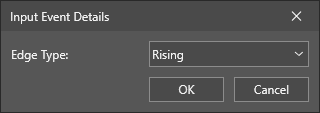
Input Details Dialog Controls
Edge Type: Select an Edge Type for the selected input line, which controls the edge transition direction of the input line.
- Rising Edge: Changes the state of the input line on the leading edge of a pulse.
- Falling Edge: Changes the state of the input line on the falling edge of a pulse.
- Both Edges: Changes the state of the input line on the leading edge and falling edge of a pulse.