Polygon Regions Interactive Graphics Mode
Polygon Regions are used to define irregular features by constructing a shape out of line segments. You must configure the Polygon Region into your desired shape.
Polygon Region Legend
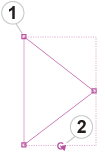
| Controls | Description | |
|---|---|---|
| 1 | Resizable Endpoint Boundary | Defines the initial three end-points of the Polygon Region (a maximum of 100 points may be created for one Polygon Region). Click on an end-point boundary to resize the region from one of its corners. |
| 2 | Rotation Handle | Allows the region to be rotated 360°. |
Polygon Region Mouse Actions
By placing the mouse cursor over various parts of the region, it will automatically transform, enabling the following actions:
| Mouse Icon | Description |
 |
Allows you to drag the entire polygon region anywhere within the image. |
 |
Allows you to scale the entire region either horizontally or vertically. |

|
Allows you to rotate the entire region 360° from its current orientation. |

|
Allows you to move one of the polygon region's resizable endpoint boundary points. |

|
Allows you to add a resizable endpoint boundary point to the polygon region. |
Polygon Region Scan Direction
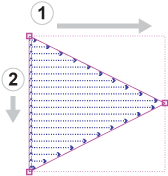
| Controls | Description | |
|---|---|---|
| 1 | Top | Indicates the scan direction in the horizontal direction. |
| 2 | Side | Indicates the scan direction in the vertical direction. |