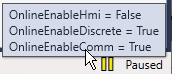Pause While Online
Placing the vision system into the Paused state while online is useful when you want to perform changes to In-Sight functions or Vision Tools, or adjust vision system acquisition properties, without taking the vision system offline.
There are a few different methods to set the vision system to paused mode while online.
- From a WebPage, you can add a WebPage Status Online-Pause control element which allows you to toggle between online and paused modes from a Web HMI. In addition, you can also drag-and-drop the $System.OnlineEnableComm, $System.OnlineEnabled, and $System.OnlineEnableDiscrete tags to monitor the state of the system.
-
From a PLC, you can monitor the Online and Paused bits via either EtherNet/IP or PROFINET communications protocols. The following table summarizes the mode, $System.OnlineEnabled tag state, and communication protocol status bit state:
Online/Offline States $System.OnlineEnabled Tag State PLC Online Status Bit PLC Paused Status Bit Online
True
True
False Online
False
False
True
Offline
N/A
False
False
- From a discrete input line, you can toggle the online and offline state of the vision system.
If the In-Sight ViDi adapter is still visible while online, if the state is changed to paused, hovering your mouse over the status indicator in the lower right corner will display the status of the System Tags and $ Functions.