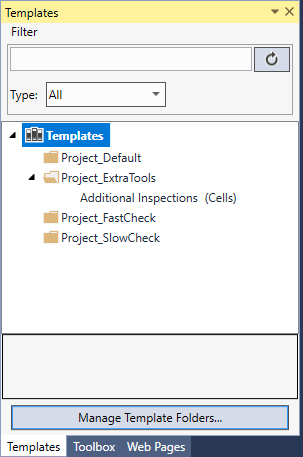Templates
Templates are used to share components of a job. By using Templates, you can export parts of a job, either individual elements (such as individual WebPage Elements or Spreadsheet Cells), or entire components (such as an entire WebPage) into a job-independent template file (.cdtx). You can then import this template file into another job, and use the elements it contains in that other, separate job.
By default, the application has a dedicated Templates directory, where you can export and store your own template files. All template files stored in this directory are automatically loaded when the application starts up. The Templates directory is located at the following folder:
<X>:\Users\<UserName>\Documents\In-Sight Vision Suite\Templates
Use the Templates Browser to display and interact with importable template files in the adapter. You can import, delete and rename existing templates, navigate to their folder instantly in Windows Explorer, or organize them into sub-folders. See the Templates Browser topic for more information.