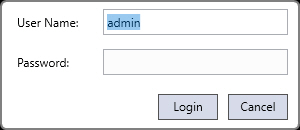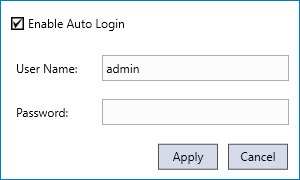Menu Bar – Network
The Network menu contains login-related settings.
| Option | Description |
| Login As |
Switches the current user logged in to the vision system to the user with the provided user name and password.
Note:
|
| Auto Login |
Enables logging on automatically to the vision system with the provided credentials, when connecting to it in In-Sight Vision Suite.
|