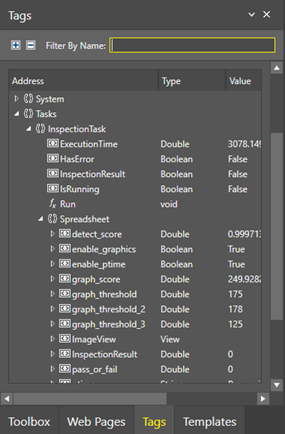Tags Window
The Tags window displays all of the tags and $ functions currently registered in the In-Sight ViDi adapter. Tags are named variables, and the data stored in a tag can be accessed and shared throughout the application. The $ functions are system calls that are used to invoke actions within the subsystems of the application.
- The following icon denotes a tag:

- The following icon denotes a $ function:

To display the Tags window, either click the Tags tab of the Job Browser, or click View > Tags in the Menu Bar.
The Filter by Name text box can be used to help quickly locate the desired tag.
|
|
|
|---|---|
| Fields | Description |
| Address | Specifies the tag or $ function's unique name. |
| Value | The current value of the tag. |
| Type | The tag's data type. |
| R/O | Specifies whether or not the tag value is Read only. |
| Comment | Any additional information about the tag. |