Blue Read Tool – Models
In instances where the characters in your image are organized into regular, consistent groups, defining a model will improve performance.
There are three types of models that you can define:
- Node Model
- String Model
- Regex Model
To create a model, from the Tool menu, select Edit Models, which will launch the Model Editor dialog. Select the type of model to create.
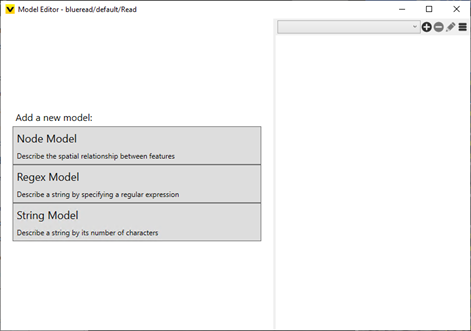
Note:
- If you have defined one or more models, the tool will use the model information to improve its performance by attempting to fit found characters to the models that you have defined, using the model with the best score.
- In terms of performance, the Regex model is generally the fastest to execute, while the Node model is typically the slowest.