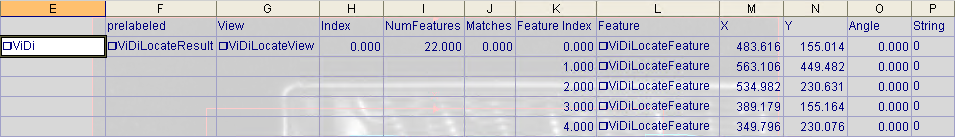Insert Getters
The Insert Getters option is used to insert a result table of the selected function into the spreadsheet.
Note: Make sure to leave enough empty space to the right of the function. The result table will not be inserted if there is not enough empty space to the right of the selected function.
- Select a cell containing the function you want to generate a result table.
-
Use the Spreadsheet Editor – Right-click Menu and select Insert Getters.
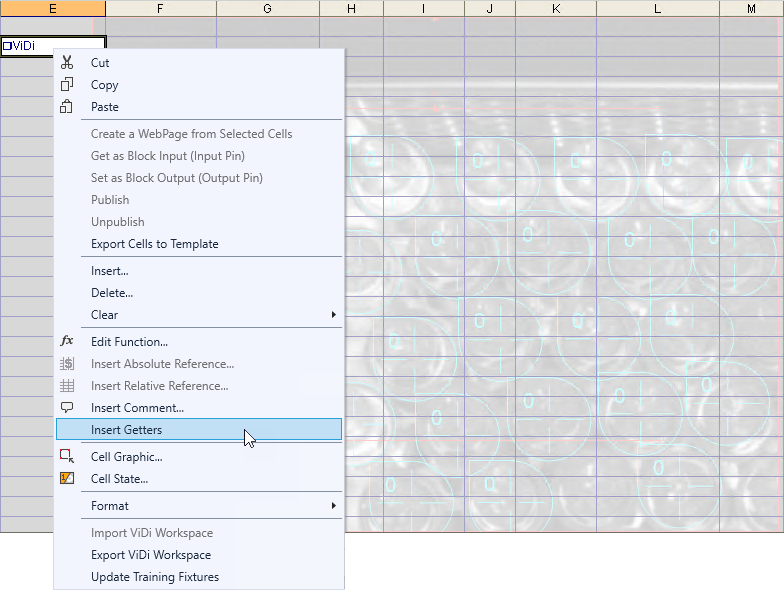
-
A result table will be generated and inserted into the spreadsheet.