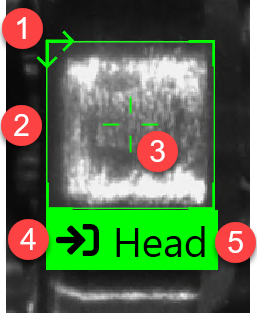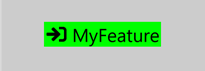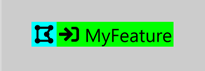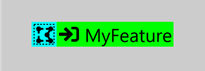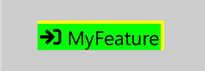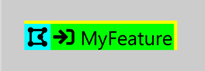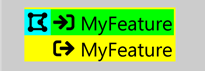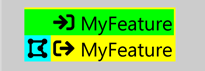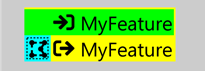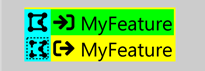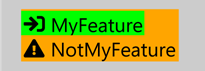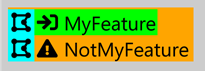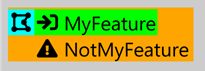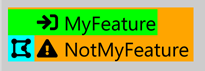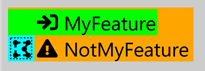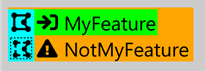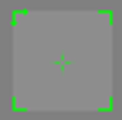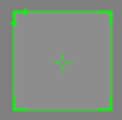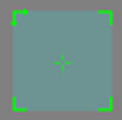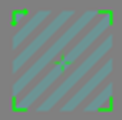Blue Locate Tool – Labels and Marking Legend
This topic provides an overview of the graphic to define a feature, as well as the states of the labels and markings used by the Blue Locate tool.
|
|
|
| Graphic | Description |
|
1 |
Indicates the orientation of the feature graphic. The Oriented checkbox must be enabled. |
|
2 |
The bounds of the feature. |
|
3 |
The center of the feature. |
|
4 |
Along with the color, indicates the state of the feature graphic. |
|
5 |
The 140 character identifier of the feature graphic. |
| Feature Not in a Model | Feature in a Model | Feature Assumed to be in a Model | |
|---|---|---|---|
|
Label |
|
|
|
|
Marking |
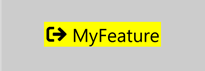
|
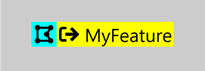
|
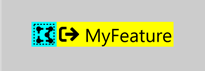
|
| Mismatched Marking |
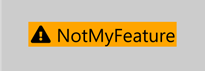
|
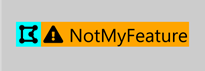
|
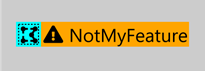
|
| Neither in a model | Both in a model | Only the label is in a model | Only the marking is in a model | Only the marking is assumed to be in a model | Label is in a model and the marking is assumed to be in a model | |
|---|---|---|---|---|---|---|
|
Label covering a marking |
|
|
|
|
|
|
|
Label with a mismatched marking |
|
|
|
|
|
|
| Unselected | Selected | In a model | Assumed to be in a model | |
|---|---|---|---|---|
|
Label feature graphic |
|
|
|
|
|
Marking feature graphic |
|
|
|
|
|
Mismatched marking feature graphic |

|

|

|

|