Training Set
The Select Training Set dialog is used to determine the composition of the samples that will be used to train your ViDi tool.
The tool will use the designated Selection percentage to randomly select a portion of the labeled images for training, while the remainder of the images will be used to compute statistics about the tool.
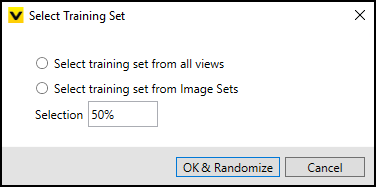
A view's membership in the training set is graphically illustrated by the Train indicator in the image file information section (as shown below).
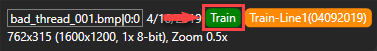
- Before a tool can be trained, one or more views must be labeled.
- For more information about configuring the Select Training Set dialog, see the Use the Select Training Set Dialog topics.
- Ideally, prior to training your tool, you have set up Image Sample Sets.
- You can also use the Default Display Filters "trained" to view all of the views that have the train flag set.