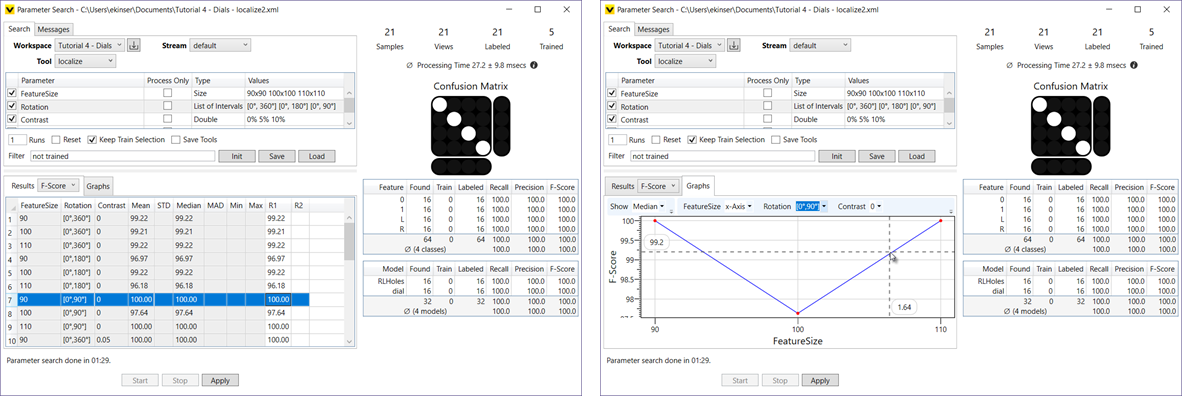Parameter Search
The Parameter Search application is a separate utility that allows you to iterate through combinations of parameter settings to determine the optimal values and combinations. The application automates a grid-search over a selection of parameters and settings. Select a workspace and some key parameters, like the Feature Size and the Scale parameters, define a set of values for each parameter, and then start the search. The utility then runs through the training and processing parameter combinations for the tool. If you have multiple GPUs, tool runs will happen in parallel on the GPUs. After the run is complete, the result of each run is assessed through a database summary and interactive graphs.
Once the search is done, you can investigate the results by displaying and sorting according to different performance indicators. The best parameter combination can then be selected and directly applied to the tool.
- For more information about setting up and configuring the Parameter Search utility, see the Use the Parameter Search Utility topic.
- The Parameter Search application requires the use of the Standard or Advanced Cognex ViDi license.