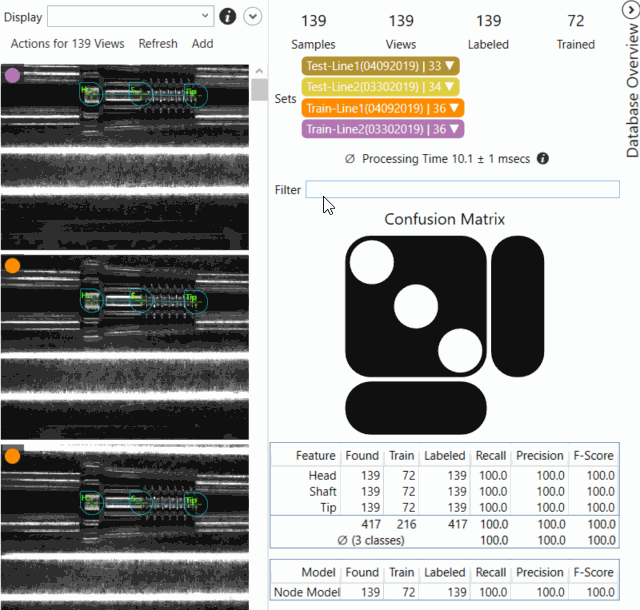Database Overview
The Database Overview pane provides information about the images and views used for training, and access to the Statistics output by the Cognex ViDi Tools. This pane changes its display, depending on the tool selected.
-
You can rename features by clicking the name, and then pressing the pencil icon to launch the Rename Feature dialog.
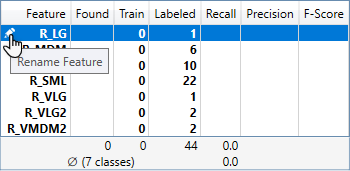
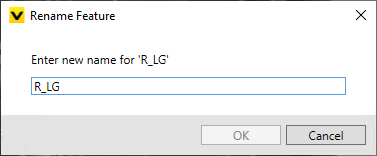
-
While in Expert Mode, you can utilize the Filter field to separate images/views, and perform statistical analysis on just those images/views. See the Display Filters and Filters topics for information on the syntax to filter images/views, and the Testing Image Sample Set topic for more information on possible usages of the filter.