ROI from a Node or Layout Model
If a node model or a layout model has been configured, a tool following a Blue Locate tool can use a node or layout model to adjust the orientation of their region of interest (ROI).
A node model provides a five degree of freedom (DOF) transform (X translation, Y translation, rotation, X scale and Y scale). The node model will also determine the size of the ROI. The percentage of the ROI will be based on the width and height of the node model.
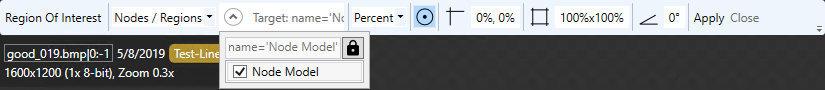
A layout model can also be used, which will present the various regions of the model as views for the downstream tool.
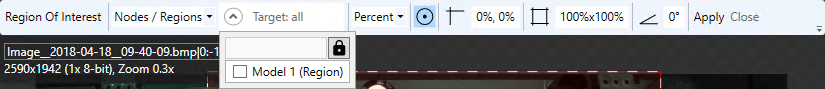
-
While in Expert Mode, the Scale setting is available, which scales the ROI to match the model reference frame. By default, the ROI does not scale, and uses the original image pixel size.
In addition, you can also specify that only matches will be applied.
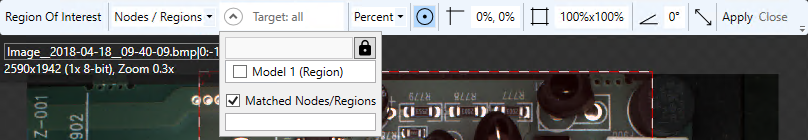
- By pressing the lock icon and disabling it, you can create your own expression for a feature or match filter of which features to use. You can construct custom filters around syntax using feature[] or match[], such as feature[id='featurename'] or match[name='modelname']. An empty filter (which is the default setting), will match all features.