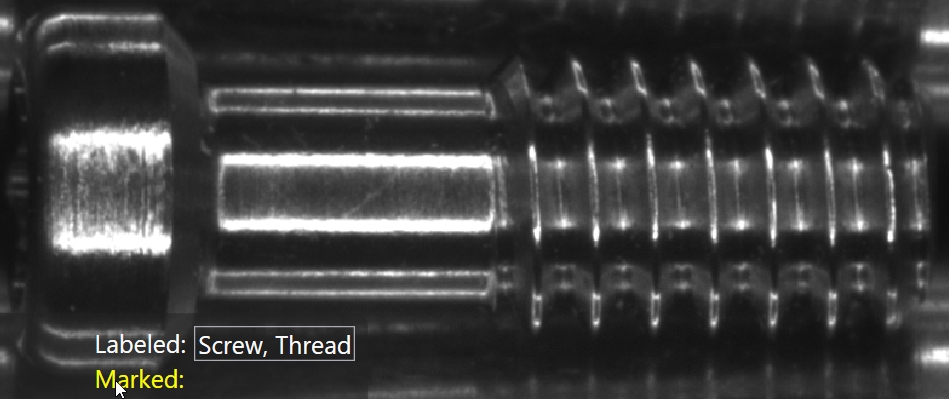Focused Mode Exclusive Mode Parameter
The Exclusive mode parameter setting of the Green Classify Tool is used to control the number of labels an image can have. When enabled (the default setting), you can only enter a single label per image. When disabled, you can label a single image with multiple labels, indicating that the image belongs to multiple classes. To label a single view as a member of different classes, separate all the classes with a comma.
For example, if you were interested in classifying images as "screw", "bracket", "solder", and "thread". You might classify a picture that showed an entire screw as a screw and a thread, while a thread would be classified as a thread only. Here, you have to use a comma delimiter to label this view with "screw" and "thread" on Image Display Area.
Then, during runtime, each image will return a list of predicted classes, with a mutually exclusive score for each class ranging from 0 to 100%. This means that a view can have a probability for "screw" and also have a probability for "thread" exclusively, so the sum of these two probabilities is not equal to 1.