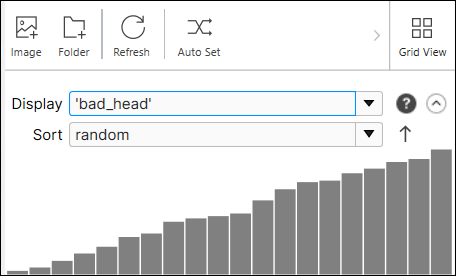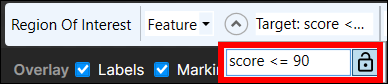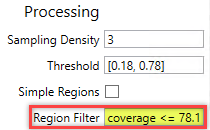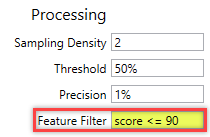Filters
The VisionPro Deep Learning GUI provides several areas where you can incorporate filter expression grammar to construct expressions that filter your data. These filters are available in various areas of the GUI, and some of them can also be used during runtime to filter results. The VisionPro Deep Learning filter grammar allows you to write expressions that evaluate to a Boolean, integer, or floating point value on a per view basis.
The following table lists the areas within the VisionPro Deep Learning GUI where filters are available, and the context in which they are used:
| GUI Location |
Description |
Runtime Setting |
|---|---|---|
|
View Browser - Display Filter and Sort Filter
|
Used to return specific views. The Display Filter will only display views which evaluate to True (these expressions all must evaluate to a Boolean result). Pressing the Process button for the tool will only process the views that evaluate to True for the expression. The Sort Filter expressions must evaluate to an integer or a floating point value, and then views can be ordered (either ascending or descending) based on the value returned by the expression. |
No |
|
Edit ROI |
Following a Blue Locate tool:
Following a Green Classify tool:
|
Yes |
|
Region Filter
|
This filter is for the Red Analyze tool, which is used to determine which regions are returned by the tool, and in turn, output a downstream ROI that can be consumed by another Deep Learning tool. Applying the region filter directly changes the result of Red Analyze tool. See Region Filter for more details. In addition, you can also reference view level properties using the view. prefix. However, only a handful of view properties (for example width and height) are available at runtime. |
Yes |
|
Feature Filter
|
This is a Processing Tool Parameters of the Blue Locate tool, which is used to determine which features are returned by the tool, and in turn, output a downstream ROI that can be consumed by another Deep Learning tool. See Blue Filter Variables for the details. In addition, you can also reference view level properties using the view. prefix. However, only a handful of view properties (for example width and height) are available at runtime. |
Yes |
|
Database Overview Filter (Expert Mode only)
|
Database Overview filter can be set upon the result of processing and so it cannot affect the result of processing and it only filters out the given processing results. But it can affect the results shown in Database Overview statistics such as Confusion Matrix, Score Distribution Graph and tables. Database Overview filter supports all tools. |