Page Editor
The Page Editor is a modern WYSIWYG user interface (UI) editor used to create a Page, an interactive HMI UI for vision applications. Most of the properties of the User Controls can be bound to Tags, or incorporate expressions with the Expression Builder, to ensure fast and effective HMI UI building.
Note: More information on how to develop an HMI UI with the Page Editor can be found under the Pages section.
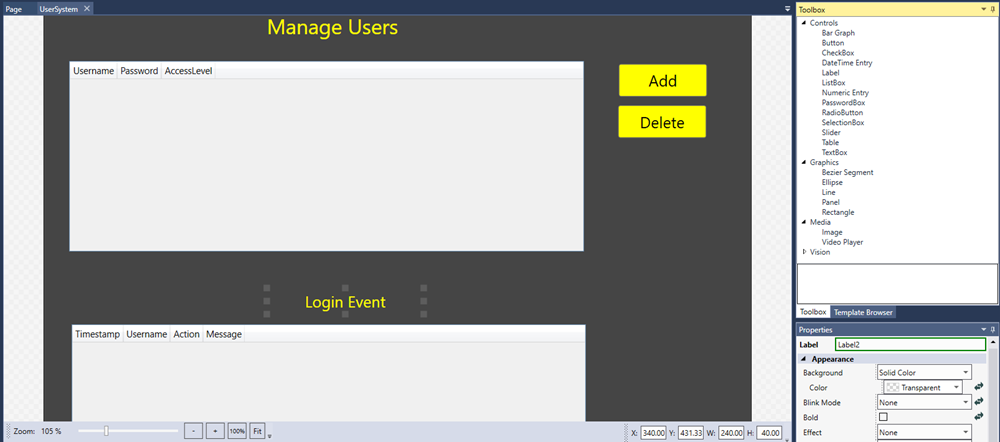
- The Page Toolbox contains a tree of HMI UI User Controls which can be dragged and dropped onto the Page.
- The Properties window will populate with the selected control's properties.Note: The properties of the Button user control contain the Click Command option. Since you can also assign a custom script to a button being clicked, bear in mind that in this case both commands will be executed.