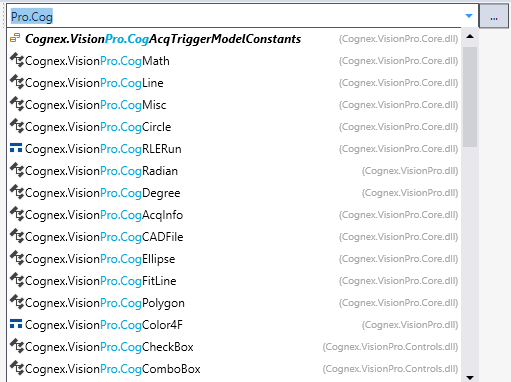Data Type Selector
The Type Selector control is used when selecting a Data Type. The control can be used to search for a data type by selecting from the pre-populated drop-down list, by name (by typing in the textbox), or pressing the ... button to launch the Complex Type Selector dialog (which allows the creation of arrays). Select the desired data type from the drop-down list.
-
When the search field is empty, the drop-down list will be auto-populated with the most common data types, as well as the most recently used data types:
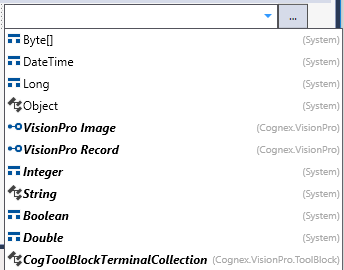
-
When using the search field by typing in a data type's name, it will list the corresponding data types:
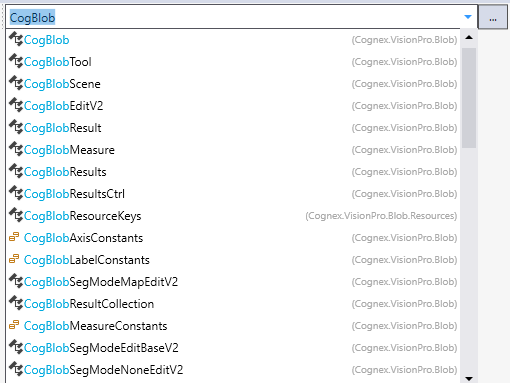
-
To search by namespace, as well, when typing, add a "." character to the search: