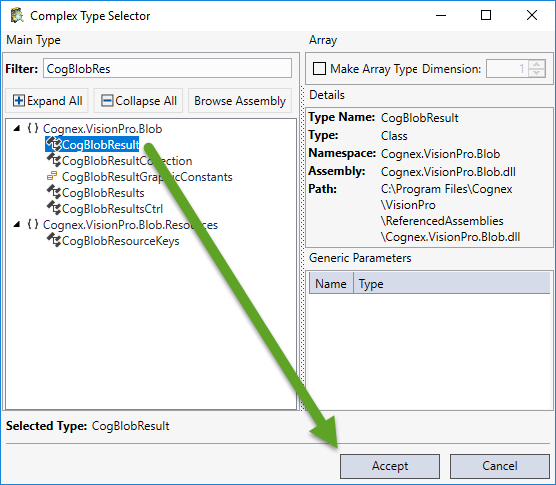Complex Type Selector
The Complex Type Selector dialog is used to create data type arrays and/or generic data types.
Note:
- Press the Browse Assembly button to add project level assembly references. For more information, see the External Assemblies topic.
- If a tag is constructed from an externally referenced assembly, and the data type of the external assembly is modified (e.g a referenced assembly contained a data type called "TypeA" which was used as a data type for a tag, and then TypeA is renamed), an error will appear in the Output window, and the Tag Manager will display the tag without a Data Type.
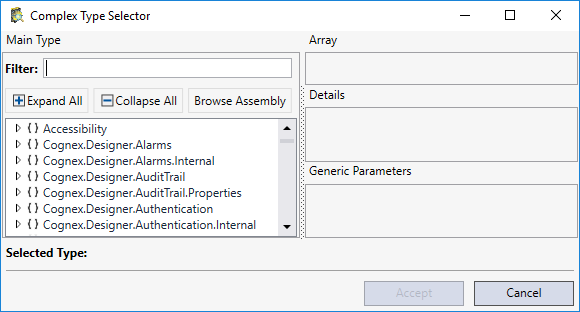
-
To search for a data type, type the text of the name in the Filter text box; the search will look for namespaces and data types without having to enter a "." character.
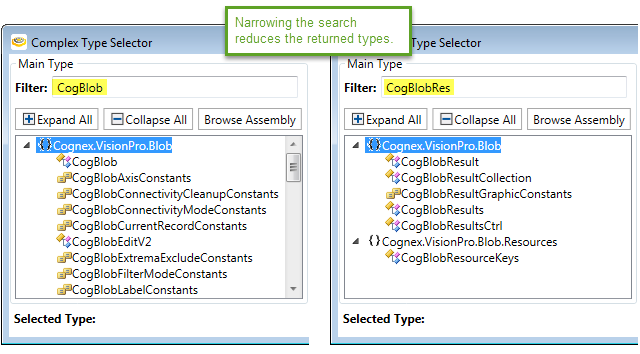
-
Once you have selected the desired data type, the Accept button will be enabled.