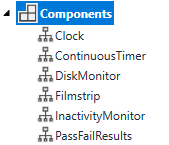Components
Components are reusable objects that provide specific application functionality, and can be added using the Component Browser.
- To access the Component Browser, right-click the Components node in the Project Explorer and select Configure.
-
To add a Component, select from the Process and/or Utilities nodes, select the desired Component and press the Add button. Once all the desired Components have been added, press the Accept button to close the Component Browser.
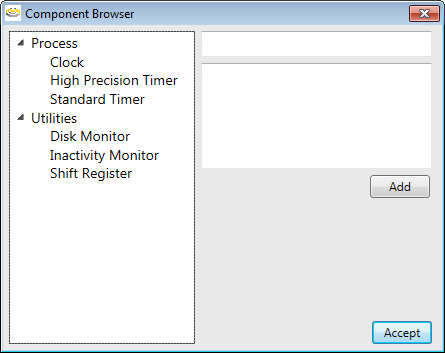
-
Once the Component has been added, they will appear under the Components node in the Project Explorer.