Camera Device
The Camera device is used to establish a connection to a physical camera and/or frame grabber.
Note:
- Prior to adding GigE cameras to Cognex Designer, the camera must be configured using the Cognex GigE Vision Configuration Tool. This utility can be accessed from the Utilities tab of the Designer Launcher. See the Cognex Designer Launch Page - Utilities topic for more information.
- A camera cannot be connected to both an CogAcqFifoTool in a VisionPro Tool Block and as a Device in Designer.
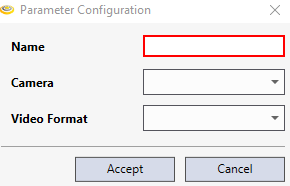
|
|
|---|---|
| Control | Description |
| Name |
Specifies the name of the camera. Tip: Cognex recommends giving your camera a unique name, such as "Camera1" or "Camera2". This is helpful when creating Templates that are easily reusable for multiple camera projects.
|
| Camera | Specifies the type of camera/frame grabber. |
| Video Format | Specifies the video format used to acquire images (this setting is dependent upon the type of camera/frame grabber used). |