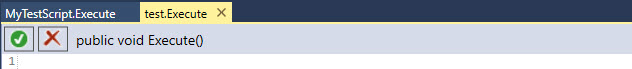Data Change Scripts
Data Change Scripts are scripts that are executed whenever a tag value changes.
-
To add a new script, under Scripting in the Project Explorer, right click on the Data Change Scripts category and select New Script.
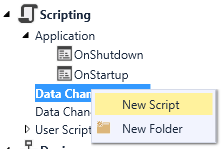
-
This opens the Tag Selector dialog, where you can select the tag you want to create the script for.
-
This will create a new item under the Data Change Scripts node, and opens a new Script Editor where you can write the code to execute on data change.