Key Scripts
Cognex Designer Key Scripts are scripts that are executed when a specific key combination is pressed.
-
To create a new script, under the Scripting node of the Project Explorer, right-click on the Key Scripts node and select New Script.
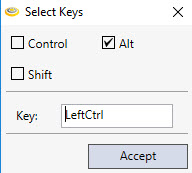
-
Select the specific key combination that the script should execute on, and then press the Accept button.
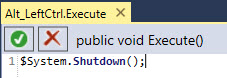
- In the Script Editor, enter the code you want to execute and once the script successfully compiles, press the Save icon.