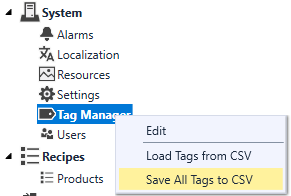Import and Export Tags
Tags can be exported as a template file and then imported back into Cognex Designer to quickly generate and modify existing tags.
-
Select the tag to export, and then right-click with your mouse.
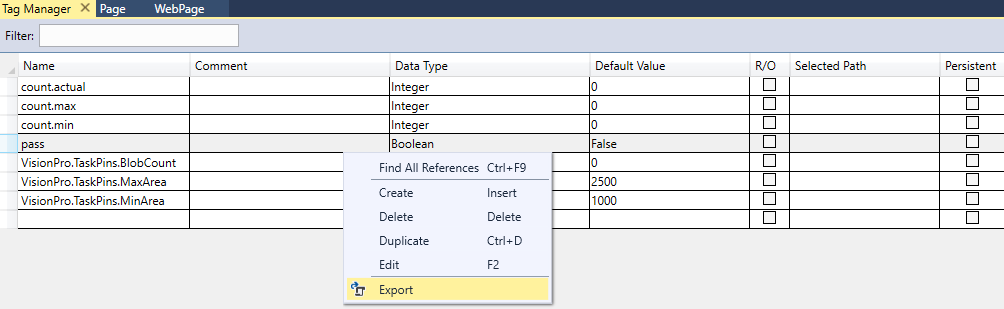
-
This will launch the Export dialog, where you can configure a name, a tooltip and a description for the exported file, as well as its location.
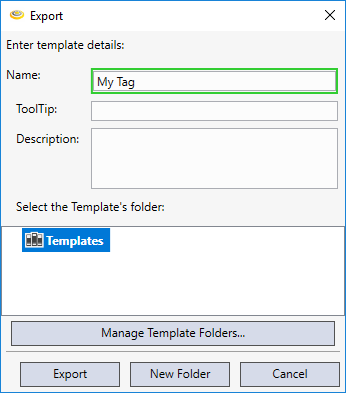
You can also export tags into a CSV file, in order to be able to open them in a third party application, such as Microsoft Excel.
To export/import tags into/from a CSV file, from the Project Explorer System node, right-click Tag Manager and select the relevant option from the context menu.