Read IO
The Read IO Block reads the lines of Input Bank 0, and the state of the Precision I/O interface, from the Cognex Communication Card, and assigns them to the block's output pins. The number of output pins are defined by selecting the number of visible output pins that can be configured, using the Select Visible Pins dialog.
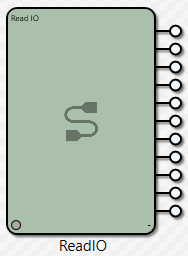
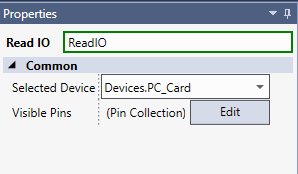
| Property | Description |
|---|---|
| Name | Specifies the name of the block. |
| Selected Device | Specifies the device (either a Cognex Communication Card or a Vision Controller) that will be associated with the block. |
| Visible Pins | Press the Edit button (or double-click the Block) to launch the Select Visible Pins dialog, where the number of output lines can be configured. By default, all of the output pins are visible. |
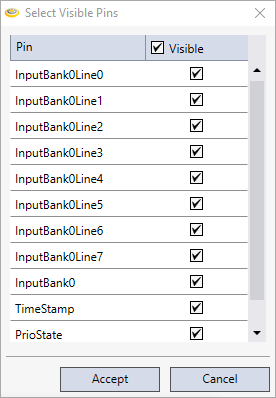
| Pin | Description |
|---|---|
| InputBank0Line0-7 | The lines of InputBank0, represented as a Boolean. Uses a 0-based index. |
| InputBank0 | The entire input bank, represented as an integer. |
| TimeStamp | The timestamp of when the input was read. |
| PrioState |
The current status of the precision I/O interface. Note: This pin can be associated with a Schedule Event to schedule a precision I/O event.
|