Schedule Event
The Schedule Event Block is used in conjunction with the Precision IO Configuration Editor, to schedule a precision I/O event to occur. The block's input pin is a CogPrioState type, called Relative Source, which can be used to schedule an event relative to a specific state (e.g. if the Schedule Type parameter is set to Time, the Schedule Value parameter is set to 200 milliseconds, and the relative source is set to 1000 milliseconds as the current time value, the event will be scheduled to occur at 1200 milliseconds). A CogPrioState object can be created with a Read IO; if a relative source is not provided, the event will be scheduled relative to the state when the block is executed.
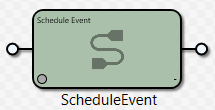
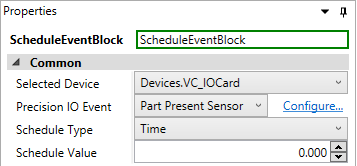
| Property | Description |
|---|---|
| Name | Specifies the name of the block. |
| Selected Device | Specifies the device (either a Cognex Communication Card or a Vision Controller) that will be associated with the block. |
| Precision IO Event | Specifies the associated Precision IO event, which is defined in the Precision IO Configuration Editor (and can be launched by pressing Configure...). |
| Schedule Type |
Specifies the type of scheduling to use, Time or Encoder (by default, Time is set). Note: Currently, Encoder is not supported, and if the block is configured to Encoder, it will fail to execute and the Task will stop when attempting to execute the block.
|
| Schedule Value |
Specifies how many milliseconds or encoder ticks from the previous state until the event occurs. Note: Currently, time values are the only supported value.
|