Test Mode
Cognex Designer allows you to very quickly test your project without having to compile or exit Designer.
Note: Before entering Test Mode, you need to have a basic Page constructed for your project.
- In order to test an application, you need to enter Test Mode, either by clicking Project > Run, pressing the Run
 button in the main project toolbar, or pressing the F5 key on your keyboard.
button in the main project toolbar, or pressing the F5 key on your keyboard. -
By default, the test application will be shown in a tab called Test Mode, using the default Page for your project.
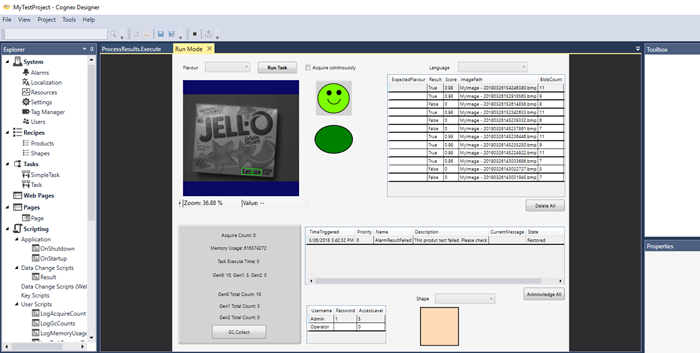
- To exit Test Mode, press the Stop
 button in the main project toolbar, or click Project > Stop.
button in the main project toolbar, or click Project > Stop.
Note: Full screen testing can be toggled by pressing the F11 key.