Line3D
The Line3D function allows you to create a fixtured 3D line segment in the point cloud.
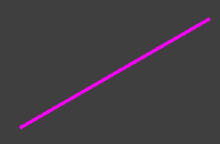
It returns a Line3D structure containing the settings of the fixtured 3D line segment.
Line3D Inputs
The Line3D function has the following syntax:
Line3D(PointCloud,Fixture3D,ExternalFixture,Line3D,Show)
| Parameter | Description | ||||||||||||
|
PointCloud |
Reference to a cell containing a point cloud. The default value is $A$0. |
||||||||||||
| Fixture3D |
Specifies the point cloud coordinate system in which the 3D fixture is defined. It is offset from the PointCloud origin in the following format with the following arguments: {X, Y, Z, Rotation, Tilt, TiltDirection}
Note: This parameter is available only if External Fixture is set to 0.
|
||||||||||||
| External Fixture |
Specifies a reference to a Fixture3D structure defined in another cell to be used as the function's fixture. Set to 0 (OFF) to use the function's internal fixture instead. |
||||||||||||
|
Line3D |
Specifies the offsets of the 3D line to configure. It is offset from the Fixture3D origin in the following format with the following arguments: {X0, Y0, Z0, X1, Y1, Z1}
|
||||||||||||
| Show |
Selects the type of graphics to overlay on the image.
|
Line3D Outputs
|
Returns |
A Line3D data structure as the projected 3D line, or #ERR if any of the input parameters are invalid. |
||||||||||||||
|
Results |
When initially inserted into a cell, the following functions are automatically inserted into the spreadsheet to create a result table.
|
Line3D Data Access Functions
The following Structures 3D Vision Data Access Functions are automatically inserted into the spreadsheet to create the result table:
| Function | Description |
| GetX(Line3D, index) | Returns the X-axis coordinate of the 3D line point specified with the index. An index value of 0 indicates the first endpoint of the line, while a value of 1 indicates its second endpoint. |
| GetY(Line3D, index) | Returns the Y-axis coordinate of the 3D line point specified with the index. An index value of 0 indicates the first endpoint of the line, while a value of 1 indicates its second endpoint. |
| GetZ(Line3D, index) | Returns the Z-axis coordinate of the 3D line point specified with the index. An index value of 0 indicates the first endpoint of the line, while a value of 1 indicates its second endpoint. |