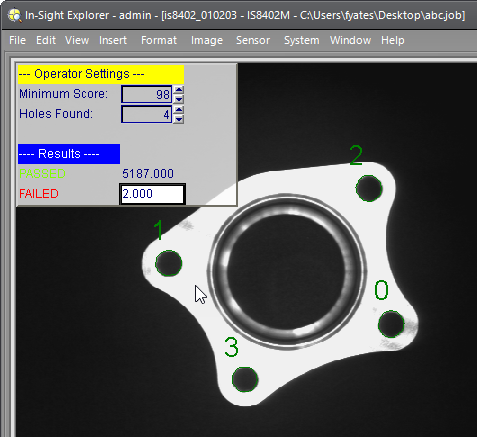Custom View Settings Dialog
The Custom View Settings dialog configures the properties of the Custom View of the spreadsheet. A Custom View allows the application developer to create a run-time display that shows only pertinent job data, hiding all of the detailed formulas in the spreadsheet. When graphics controls, such as dialogs and wizards, are included in the Custom View, the operator on the production floor can make simple adjustments to the job configuration, but they cannot modify formulas directly in the spreadsheet or property sheets. For more information on how to define a Custom View, see Define a Custom View of the Spreadsheet. For more information on how to load a Custom View at start up, see Load a Custom View at Startup.