 PatMax RedLine Pattern and PatMax Pattern Presence/Absence Tools - Model and Search Tabs
PatMax RedLine Pattern and PatMax Pattern Presence/Absence Tools - Model and Search Tabs
The Model and Search tabs are used to configure composite region for the Model and Search regions of the tool. Composite regions are a collection of sub-regions (Rectangle, Annulus, Circle or Polygon) that either Add to the region (the region will be included in the image analysis) or Subtract from the region (the region will be excluded from the image analysis; also known as "masking").
- In the Model tab, the composite regions are only enabled after pressing the Model Region button.
- A maximum of 32 sub-regions can be used to construct a composite region.
- A right-click menu is available while interacting with the region in the image, which allows you to change a selected sub-region's shape, add or remove a sub-region, or change a selected sub-region's Operation (Add or Subtract).
Displays the type of sub-region(s) that comprise the composite region, as well as its Operation (Add or Subtract). Select a sub-region to enable the Delete, Move Up or Move Down buttons. Pressing the Delete button removes the selected sub-region from the list; pressing the Move Up button moves the selected sub-region up in the list; and pressing the Move Down button moves the selected sub-region down in the list.
The composite region is built based upon its sequence of sub-regions within the list. By placing sub-regions, and their Add or Subtract Operation, in a specific order, parts of the image may be highlighted while ignoring other areas. The image below shows an example of how to correctly order the sub-regions to exclude part of the image while focusing on other areas. In the first set, a Rectangle with an Add Operation is configured, and then a Circle, with a Subtract Operation, is set in the middle. Then a smaller Rectangle, with an Add Operation, is configured in the middle of the Circle. The Circle excludes part of the image, while the smaller Rectangle adds part of the image area back to the image analysis. In the second set, the smaller Rectangle is added before the Circle, and the Circle masks the smaller Rectangle, excluding it from the image analysis.
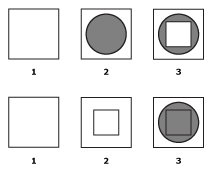
Defines the selected sub-region's action within the region: Add or Subtract. Add indicates that the sub-region will be included in the image analysis while Subtract indicates that the sub-region will be excluded from the image analysis (also known as "masking").
Inserts a rectangle sub-region into the composite region. Configure the shape and size of the region as needed.
Inserts an annulus sub-region into the composite region. Configure the shape and size of the region as needed.
Inserts a circle sub-region into the composite region. Configure the shape and size of the region as needed.
Inserts a polygon sub-region into the composite region. Configure the shape and size of the region as needed.