Configured Tags (Server Runtime)
The Configured Tags pane is a portion of the Server Runtime window. It displays all configured tags on the server.
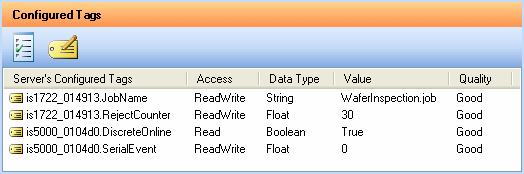
Tool Bar Icons
|
|
Displays the Options dialog. |
|
|
Displays the Write Tag Data dialog, which allows you to modify the value of any writable (Access = ReadWrite) tag. |
Table Entries
|
Server's Configured Tags |
Lists each configured tag and the sensor on which it lives in the format of <SensorName>.<TagName> |
|
Access |
Indicates whether the tag is read-only or read-writable. |
|
Data Type |
Indicates the type of data being represented by the tag (String, Boolean, Floating Point or Integer). |
|
Value |
The value associated with the OPC tag. |
|
Quality |
The quality indicator of the tag. |