Options Dialog
To Display the Options Dialog
From the In-Sight OPC Server Runtime window, click View > Options.
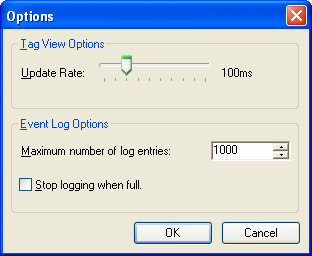
Tag View Options
Update Rate: Establishes the refresh rate of tag values in the OPC Server Runtime GUI. This does not affect the rate at which sensors update the server; sensors automatically send changes to a tagged value, so the server always has the most current value.
Event Log Options
Maximum number of log entries: Specifies the capacity of the Event Log, in number of events. See OPC Classic Server Limits for the minimum and maximum allowable number of event log entries.
Stop logging when full: By default, old events will be cycled out when the maximum number of log entries is reached. If you would like the server instead to stop logging when the maximum number of events is reached, select this check box.