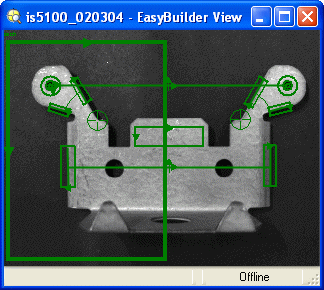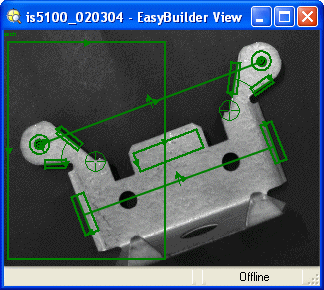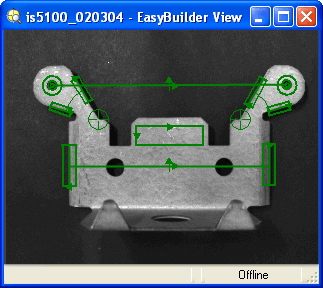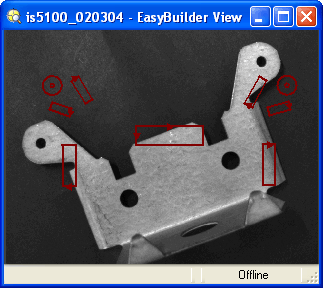Fixture
Fixture
The Location Tools in the Locate Part step create an output known as a Fixture, which acts as a reference point for other vision inspection tools.
When creating a Fixture, look at your part in the image and determine which type of feature – a pattern, edge, circle or blob – is the most quickly and easily recognizable, and will be in every image of the part. Then, based on the type of feature on your part, select an appropriate Location Tool to define the feature.
When a feature is used as a fixture during an inspection, the In-Sight sensor will first search for the feature; once the feature has been located, the feature's position serves as a reference point for the other vision inspection tools, which use the position of the feature to orient their regions.
- A fixture is unnecessary if your part will be presented to the In-Sight sensor in the same exact location in every image.
- More than one fixture can be created and used in a job, and fixtures can be linked to each other.
- The following Inspection Tools produce a fixture output that may be utilized by other tools: Edge Presence/Absence Tool, PatMax Pattern Presence/Absence Tool, Pattern Presence/Absence Tool, Read ID Code Identification Tool, PatMax Patterns Identification Tool, Patterns Identification Tool, Angle Measurement Tool, Distance Measurement Tool, Circle Concentricity Measurement Tool, Circle Diameter Measurement Tool, Point-to-Point: Mid-Point Geometry Tool, Circle From N Points Geometry Tool and User-Defined Point Geometry Tool.