 Running Your Job on a Sensor
Running Your Job on a Sensor
Running a job on a sensor simply involves placing the sensor Online.
Note: If an input or output line is forced "on" or "off" in the Inputs/Outputs application step, a warning will appear in the Job Status group box. In this case, ensure that no harm will occur if the equipment becomes energized or de-energized before placing the sensor Online or Offline.
Placing the sensor Online and Offline:
- To place Online: Click the Online button in the settings pane. The button is a toggle, and turns orange to indicate its Online status.
 Button appearance when Offline
Button appearance when Offline
- To place Offline: Click the orange Online button in the settings pane. The button reverts to its original color to indicate its Offline status.
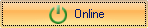 Button appearance when Online
Button appearance when Online