Clone Dialog
The Clone dialog allows you to mimic the job and image data (as well as most vision system settings) from a source vision system to one or more destination vision systems.
Note:
- Host Name, Use DHCP server, IP Address, Subnet Mask, Default Gateway, DNS Server and Domain Name settings are not copied to the destination vision system(s).
- If a vision system is cloned, the User List will not be cleared. Therefore, any user names that were added to the User List before the vision system has been cloned will remain on the vision system after it has been restored. After the vision system has been cloned, manually add or remove users from the User List.
Use the Clone Dialog
-
To display the Clone dialog, click Clone from the System menu.
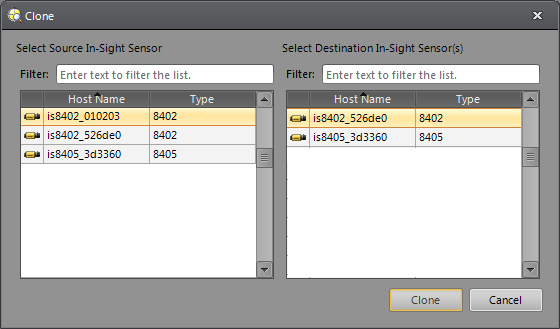
- Select a vision system from the left-hand pane that you would like to use as the clone source.
- Select one or more vision systems from the right-hand pane to receive copies of the files from the source vision system.
- Click Clone.