Log On/Off Dialog
The Log On/Off dialog establishes a user name and password used to log on to individual In-Sight vision systems.
This dialog can also be used to log off from all vision systems. By default, In-Sight Explorer will use admin as a user name and a blank password to log on to vision systems. If the Startup user name and password defined in the Options dialog do not match the user name and password defined in the User Access Settings dialog, the Log On/Off dialog will appear when In-Sight Explorer is launched.
In addition to providing job editing and viewing capabilities, In-Sight Explorer also provides administrative services including Backup, Restore, Reporting and file management. These administrative services require connections to In-Sight vision systems using FTP and/or Native Mode protocols. Although these functions always appear to be enabled, user authentication is verified per vision system once the operation is initiated; based upon the current user name, you will be either allowed or disallowed to perform the function, depending on the current user's access level on each vision system.
Log On to In-Sight Vision Systems
-
On the System menu, click Log On/Off.
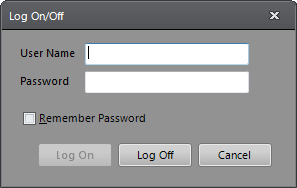
- Enter the user name and password.
- Select the Remember Password checkbox for the entered User Name and Password to be remembered at the next log on. By default, this option is unchecked, and the password needs to be entered each time the system is logged on to.
-
Click the Log On button to finish. The User Name and Password entered in the preceding steps will be used to log on to individual In-Sight vision systems (by double-clicking their names under the In-Sight Network.)
Note: If you are logged on to a vision system and then change the User Name or Password, you may be disconnected from any vision systems that cannot authenticate the new user information.
Once the log on is complete, the access level specified for the User Name in the destination system's User List will be in effect regardless of the user's access level on the In-Sight vision system from which the log on was initiated.