EasyBuilder Tags and Tag Labels
EasyBuilder Tags provide GUI formatting and cell reference data to the EasyBuilder environment. EasyBuilder Tag Labels provide the displayed text in EasyBuilder, or indicate the EasyBuilder Tag in the Spreadsheet. EasyBuilder Tags are denoted by a green triangular Comment indicator in the lower left-hand corner of the cell, and contain a mouse-activated tooltip. For more information, see Comment Dialog.
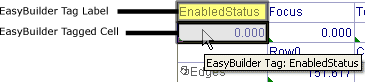
EasyBuilder Tag cells conform to a specific syntax, and denote a cell or a group of cells that must maintain a pre-defined spatial relationship to one another. For example, the EasyBuilder Tag, Input:Fixture, must always consist of a row of three consecutive cells (below the row of EasyBuilder Tag Labels Row, Column and Theta), which relate the X,Y and Angle data in EasyBuilder. Altering the spatial relationship of the cells, or deleting certain cells, may cause the job to behave unexpectedly.
When a Location or Inspection Tool is added to an EasyBuilder job, the EasyBuilder application parses the EasyBuilder Spreadsheet for the EasyBuilder Tag and Text Label cells, which defines the behavior of the tool and what is displayed in EasyBuilder. The EasyBuilder Tag cells also denote cell references between other EasyBuilder Tag cells within the tool's snippet, as well as links to the other EasyBuilder snippets in the job. For example, the EasyBuilder Tool snippets manage fixture, calibration and overall pass/fail status data through EasyBuilder Tag cells.