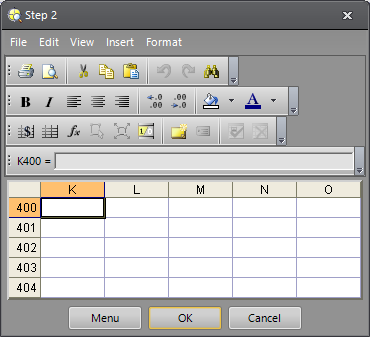Wizard
Inserts a Wizard control in the spreadsheet. Wizards reference two or more cells containing Dialog functions to create a collection of dialogs that can be either navigated one step at a time or accessed via pop-up menu. The last dialog in a Wizard operating in sequential mode includes a Finish button that accepts the changes made in the individual dialogs. For more information, see Dialog.
- Since the Wizard function can accept a variable number of references to cells containing dialogs, this function is not configured through a property sheet. This function can be configured directly in the cell or in the Formula Bar on the Job Edit toolbar.
-
When a Dialog function's Dialog Title parameter references a cell that contains an editable string value (e.g. EditString, ListBox or Concatenate) within the Dialog (using a GetString function, if necessary), and the cell's value is changed, the cell is updated immediately to show the new value. However, the Dialog Title still shows the old value. The Dialog Title will be updated when the Dialog is re-opened. In addition, if the Dialog is referenced by a Wizard function whose Mode is set to 1 (Sequential), the Wizard Menu still shows the old value after changing the cell's string value. The Wizard Menu will be updated when the Wizard is re-opened.
Wizard Inputs
Syntax: Wizard(Name,Mode,Dialog0,Dialog1,[Dialog2],...)
| Parameter | Description | ||||
|---|---|---|---|---|---|
|
The name of the Wizard as it will appear in the spreadsheet. |
|||||
|
Specifies whether the Wizard opens dialogs via pop-up menu or sequentially.
|
|||||
|
Specifies the dialogs to include in the Wizard by referencing the spreadsheet cells which contain Dialog functions. The order in which the dialogs will be displayed (in sequential mode) or listed (in pop-up menu mode) is determined by the order that the cells are referenced in the Wizard function's parameter list. |
Wizard Outputs
|
Results |
A labeled Wizard |
Wizard Example
A spreadsheet is configured as follows:
A3=Dialog("Dialog1","Step 1",5,5)
A4=Dialog("Dialog2","Step 2",5,5)
A5=Dialog("Dialog3","Step 3",5,5)
A6=Wizard("Wizard Example",1,A3,A4,A5)
The Wizard function in cell A6 references
dialogs in cells A3, A4, and A5, which will be accessed in Sequential
Mode (since the Mode argument is 1.)
When the Wizard is executed, it initially displays the dialog labeled
"Dialog1". You may dismiss the Wizard by clicking Cancel, or
click Next to continue on to the next dialog in the Wizard. The last dialog,
labeled "Dialog3", is shown here:
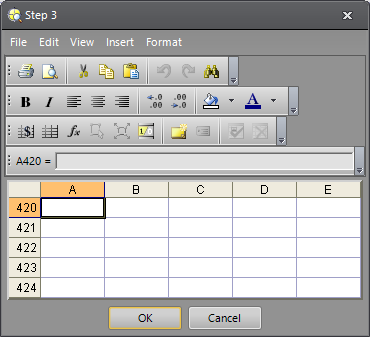
Alternatively, the second argument to the Wizard function may be changed to zero (0) so that the Wizard will be accessed in Menu Mode:
A6=Wizard("Wizard Example",0,A3,A4,A5)
Now, when the Wizard is opened it features a Menu that allows you to choose which dialog to open:
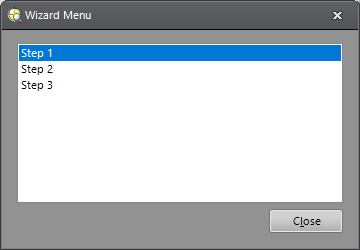
After selecting a dialog from the list, it is displayed with a Menu button that allows you to return to the menu from any dialog (Step 2 shown here):