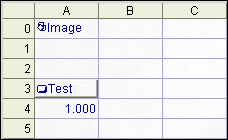Button
Inserts a labeled push button control into the spreadsheet.
- To access the Property Sheet for a Button, right-click the button and select Edit Function.
- A button click generates two events. The state of the button changes from 0 to 1 when pressing the button down, then from 1 to 0 when releasing the button..
Button Inputs
| Parameter | Description |
|
Name |
Specifies a text string or reference to a text string; this name will appear on the button itself. |
Button Outputs
|
Returns |
A value of 1 when the button is pressed; otherwise the return value is 0. |
|
Results |
A labeled Button |
Button Example
-
Assume cells A3 and A4 are configured as follows:
A3=Button("Test")
A4=Count(A3,9999999,0,0)
The spreadsheet looks like this:
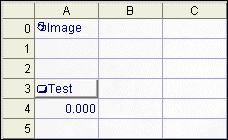
-
Press the button in cell A3. Cell A4 references cell A3 to count the number of times the "Test" button is pressed. The value in cell A4 is now 1.000.