Web HMI Settings
The Web HMI Settings are used to configure the authentication access of users, and an inactivity timeout.
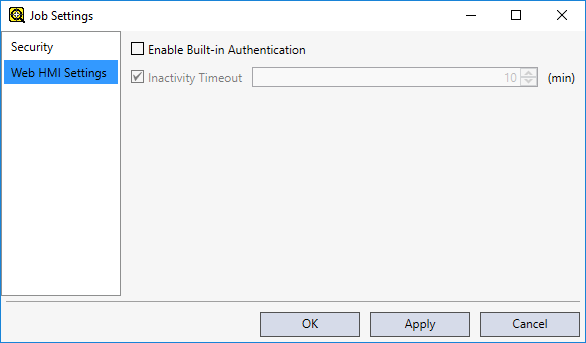
The ability to require a login to access all of the Web Pages can be controlled by setting the Enable Built-in Authentication setting for all of the WebPages contained in a job. When enabled, this setting covers all of the WebPages in a job, and cannot be applied selectively to an individual WebPage.
This will force a user to enter user credentials (user name and password) when accessing a job from a Web browser while online. The default WebPage will only load if the user is able to successfully log in; otherwise, the login dialog will continue to be displayed.
The job's WebPages will be displayed based on the User Access Levels, which are defined in the User Settings Utility in the In-Sight Vision Suite application:
- Full: Normal access; WebPage Elements are enabled and/or disabled according to the logic on the WebPage (e.g. if the element's Enabled property is true or false, or different binding associations have been created that enable and/or disable an element based on other conditions).
- Protected: Normal access; WebPage Elements are enabled and/or disabled according to the logic on the WebPage (e.g. if the element's Enabled property is true or false, or different binding associations have been created that enable and/or disable an element based on other conditions).
- Locked: Restricted access; all of the controls on the WebPage with the Authorization property are disabled.
- When Enable Built-in Authentication is disabled, no log in is required and all of the elements have normal access (i.e. are determined by the logic on the WebPage).
-
Certain Google Chrome™ extensions, such as Evernote Web Clipper™ prevent display of the HMI authentication dialog. As a result, the pages cannot be accessed using Google Chrome™. To solve the issue, remove or turn off these extensions in the Chrome browser before connecting to the HMI.
While the job is online, the Inactivity Timeout determines the interval for user interaction with the PC running the WebPage HMI. When this setting is enabled (it is enabled by default), the current user will be logged off and all WebPage Elements that require authorization (see the WebPage Element Authorization for more information) will become disabled if there has not been any interaction during the specified time period.