WebPage Element Authorization
All of the WebPage Elements have an Authorization property, which is enabled by default.
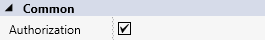
- When enabled, the element will be controlled by the User Access Levels (defined in the User Settings Utility in the In-Sight Vision Suite application); the element will be disabled if the logged in user has a Locked access level.
-
When disabled, the element will not be controlled by the User Access Levels.
Note: By disabling the Authorization property, but still utilizing the WebPages Authentication mechanism, a user with a Locked access level could be allowed to interact with elements that did not necessitate that level of security. For more information about the WebPages Authentication mechanism, see the Web HMI Settings topic.