WebPage Elements
Every WebPage is composed of different elements that are dragged and dropped onto the WebPage from the WebPage Toolbox or from the Templates Browser.

When a WebPage Element is selected, you can configure it with its settings listed in the Properties window.
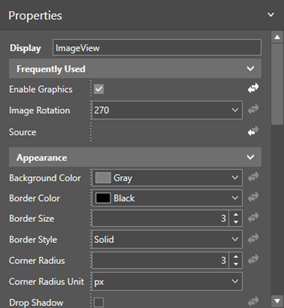
The properties of each element are grouped into categories, with the most commonly configured ones listed at the top under the Frequently Used section.
Once an element or multiple elements have been placed on the WebPage, you can interact with them by using either the WebPage Editor Toolbar or right-clicking the WebPage Element. Simply select the element, then choose an option.

- Multiple elements can be selected by either holding down the Ctrl key and clicking on the desired elements, or clicking on an empty area of the WebPage and dragging the mouse over the desired elements.
- Every WebPage Element (except the HMI Filmstrip) has a Disable on Frozen property. When enabled, this property grays out and disables the web page element if the HMI Filmstrip is set into a Frozen state. See the HMI Filmstrip topic for more information on the Live and Frozen modes of the Filmstrip.