HMI Filmstrip
The HMI Filmstrip web page element is used to record, play back and save job information while the job is Online. Depending on the configured values of the Filmstrip Settings dialog, the HMI Filmstrip may be populated with all acquisitions, or only with results that are considered either passed or failed. The Filmstrip appears as follows when inserted into a WebPage:
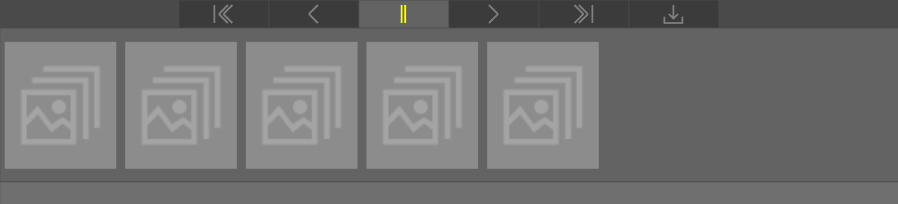
By default, when the job is set Online, the HMI Filmstrip is in a Live state, indicating with a set of Passed/Failed marker graphics if a recorded acquisition has passed or failed, as shown below (you can change the default graphics style with the Marker Style property in the Properties window). In this state, the contents of other web page elements are updated real-time, and user input elements remain usable.
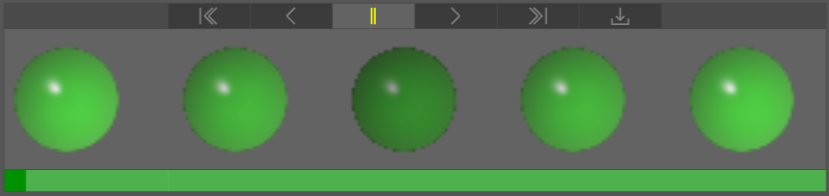
However, clicking the  (Freeze) button, clicking anywhere on the colored status bar, or calling the Freeze click command or $ function sets the HMI Filmstrip and the entire web page in a Frozen state. In Frozen state, the HMI Filmstrip displays a thumbnail of all recorded acquisitions, while the rest of the web page elements show the data they contained at the time of the acquisition currently selected on the Filmstrip. Also, any web page control element with its Disable When Frozen property enabled will be grayed out and unusable.
(Freeze) button, clicking anywhere on the colored status bar, or calling the Freeze click command or $ function sets the HMI Filmstrip and the entire web page in a Frozen state. In Frozen state, the HMI Filmstrip displays a thumbnail of all recorded acquisitions, while the rest of the web page elements show the data they contained at the time of the acquisition currently selected on the Filmstrip. Also, any web page control element with its Disable When Frozen property enabled will be grayed out and unusable.
As shown in the below example, navigating among the acquired images in the Filmstrip also results in the other web page elements updated to show the data corresponding to the selected frame, allowing you to check not just the acquired image, but also all job data exposed in published tags (and shown in the various web page elements). (Right-click on the animation and open it in a new browser tab or window to play it from the beginning.)
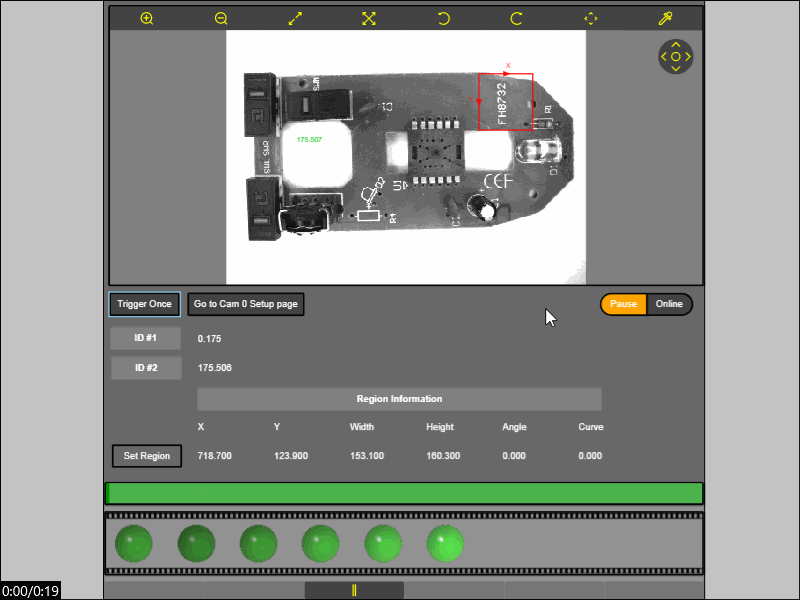
- The number of frames shown on the HMI Filmstrip depend on the image buffer size of the vision system.
- Setting the HMI Filmstrip (and the web page) to Frozen does not pause the job. It only stops the live update of the Filmstrip and the web page, allowing you to check the data of the recorded acquisitions until you click the
 (Play) button of the Filmstrip (or call the Continue click command or $ function) to re-enable live web page updates. The job remains Online in the background, and continues processing with no interruption.
(Play) button of the Filmstrip (or call the Continue click command or $ function) to re-enable live web page updates. The job remains Online in the background, and continues processing with no interruption.