Auditing
Auditing enables the graphic display of cell dependencies within Spreadsheet Cell Execution, as well as displaying cells that have dependency errors (#ERR). A dependency exists when the expression in a cell references another cell or range of cells.
There are two parts to each dependency: a precedent and a dependent. The precedent refers to the source of the data, i.e. the cell or range of cells that a cell's expression refers to; the dependent is the destination of the data, i.e. a cell that contains an expression that refers to other cells.
Cell References in an expression constitutes exactly one dependency, with one precedent and one dependent. Each dependency is displayed as a color-coded arrow that points from the precedent to the dependent. A small circle at the end of the arrow indicates the precedent cell. The arrows for errors appear over the arrows for non-errors, and the arrows of precedents appear over the arrows of dependents.
Dependencies are drawn in the following order:
- Normal dependents = green arrow
- Normal precedents = blue arrow
- Dependents in error = yellow arrow
- Precedents
in error = red arrow
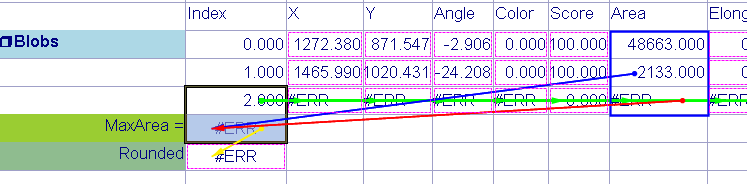
Dependencies are drawn differently for the following:
- Multiple Cell Precedents:
When multiple cells refer to a precedent, the range of cells is outlined and the arrow originates from a dot.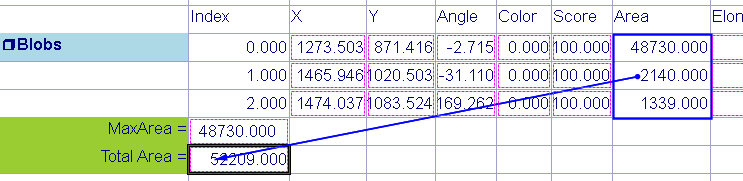
- Empty Cells:
If a cell's expression refers to an empty cell, this relationship is displayed when the dependent cell is selected but is not displayed when the empty precedent cell is selected. A red question mark is displayed in the dependent cell, regardless of which cell is selected.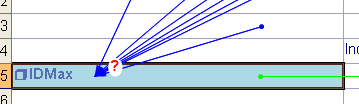
The dependent cell is selected.
- Dead-end Cells:
If a cell has no precedent references, the cell is drawn with a dashed
magenta border. The magenta border is displayed for all dead-end cells
in the spreadsheet, regardless of the selected cell(s).
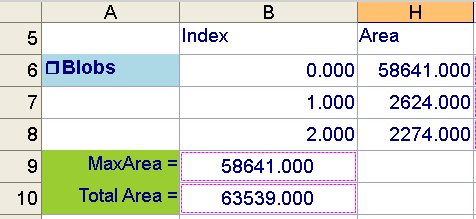
Cells B9 and B10 have no dependent references, therefore the cells are
drawn with a magenta border, regardless of which cell is highlighted.
- Any cell with a Cell Name.
- A cell containing a ColorLabel function.
- Any cell containing Image Functions function (e.g., PlotString, PlotRegion, etc.).