Factory Reset
The Factory Reset utility restores an In-Sight vision system to its factory default settings. Perform this operation as follows.
- Launch In-Sight Vision Suite if it is not already running.
-
Left-click the device you want to configure on the In-Sight® Device Pane on the left. The list of Utilities applicable to the selected vision system then appears at the bottom of the window.
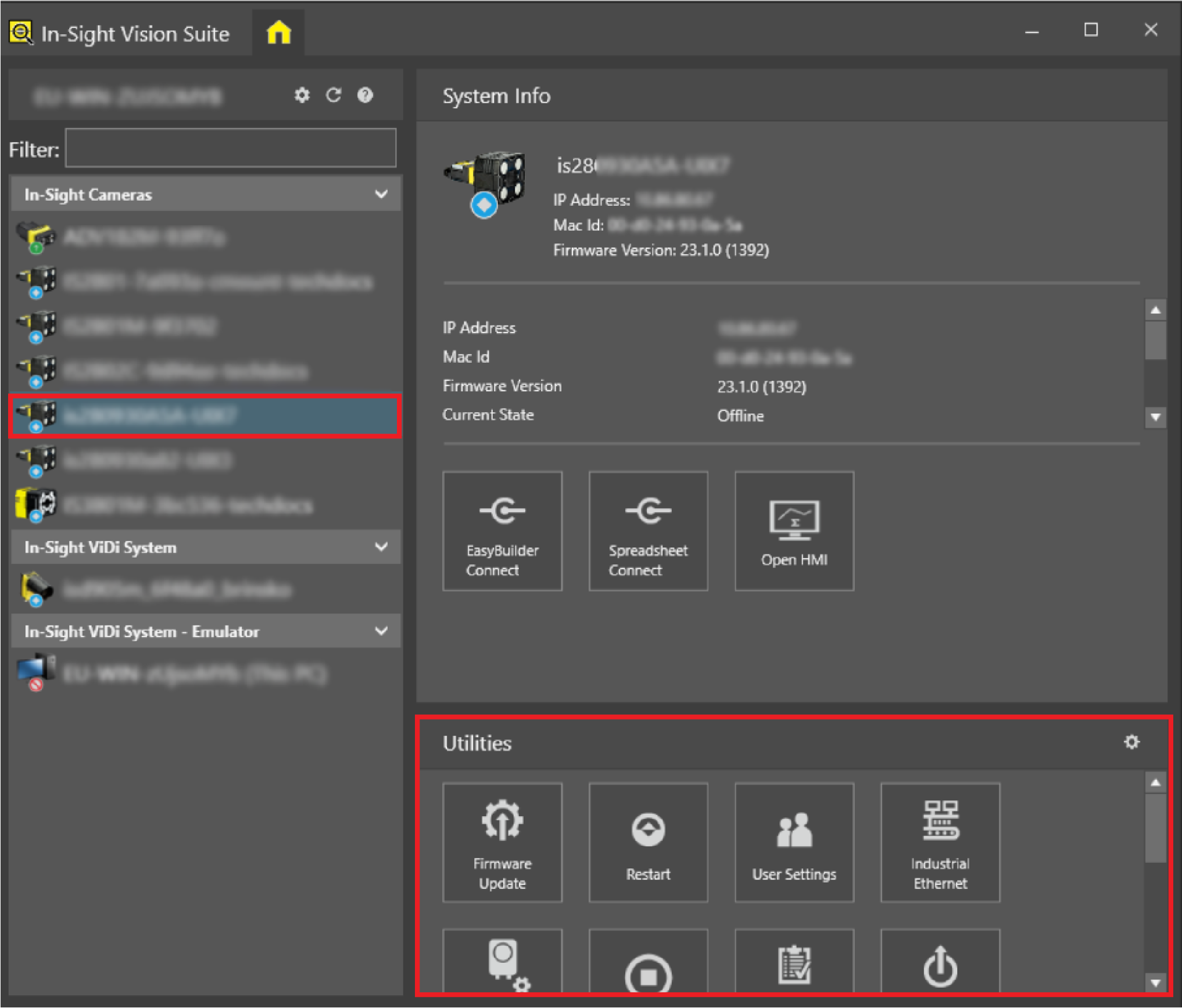
-
Click the Factory Reset icon button to launch the Reset to Factory Defaults dialog. The utility asks for your user password. After that, the main dialog should appear.
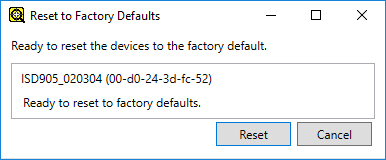
- Click the Reset button.
-
A warning dialog will appear, verifying that the factory reset action is desired. All of the stored settings are erased and restored to their factory settings.
Note: If the user has not supplied the correct credentials prior to performing this operation, the device must be power cycled. The device does not need to be power cycled if the correct user credentials have been previously entered.