Restart
The Restart utility remotely restarts an In-Sight vision system. Use it as follows:
- Launch In-Sight Vision Suite if it is not already running.
-
Left-click the device you want to configure on the In-Sight® Device Pane on the left. The list of Utilities applicable to the selected vision system then appears at the bottom of the window.
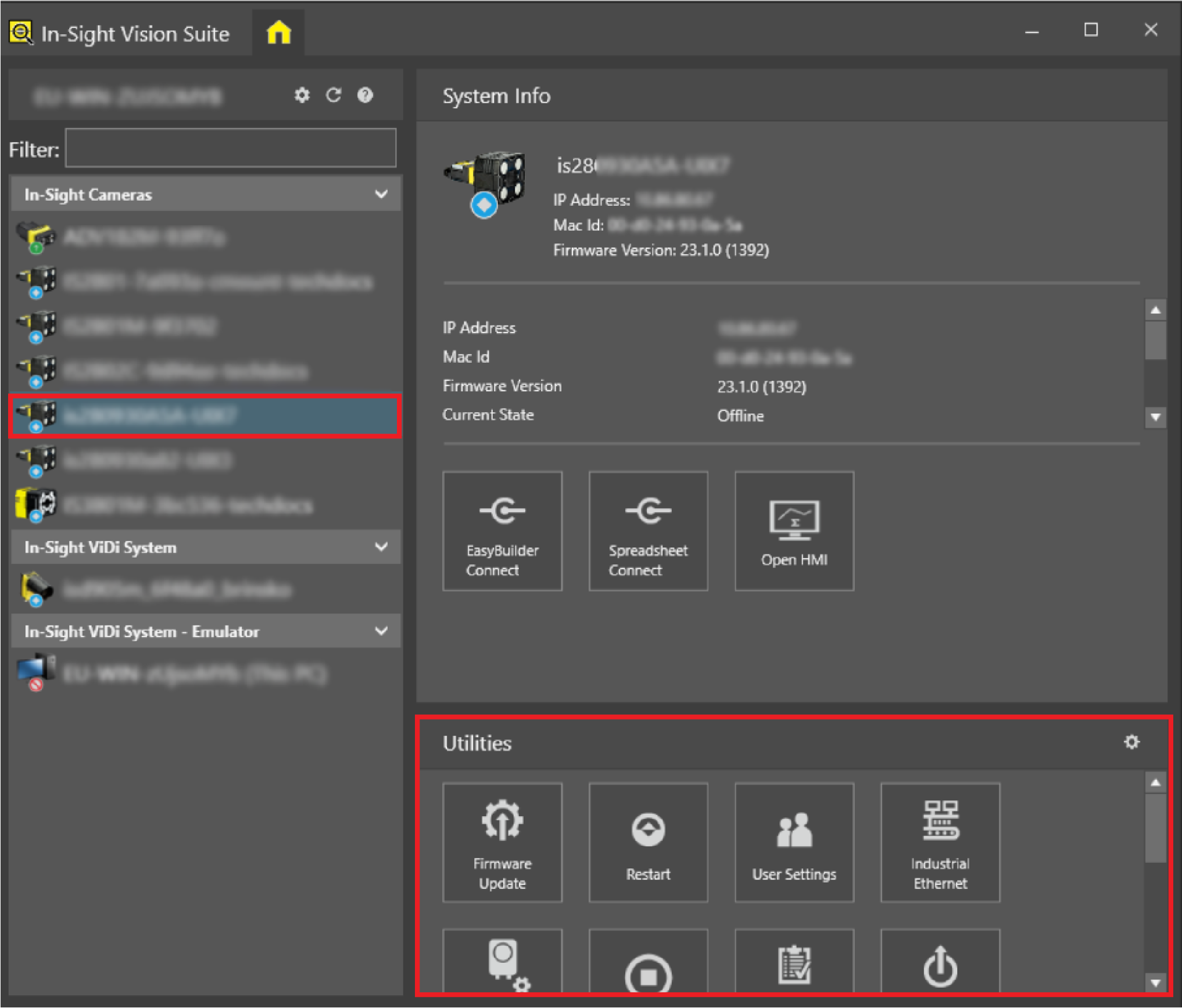
-
Click the Restart button to launch the Restart Devices utility.
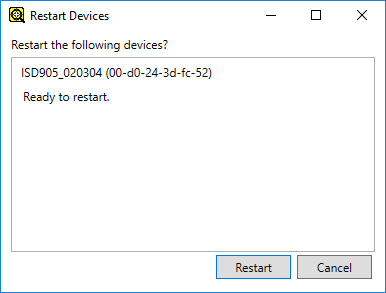
- The selected device(s) are now displayed. Click the Restart button in the dialog to remotely power cycle the In-Sight vision system (and the devices attached to it, if applicable).