Run Time Mode
Run time mode refers to when the Designer project is active in its deployment environment, and the tools are operating on acquired images. There are two categories of operation for the ViDi tools while in run time mode. The first is inference-only, where the tools are processing images and outputting results, but cannot be modified or retrained. The other option is inference plus training, where the tools can operate in inference-only, while also having the capability to be retrained.
Before launching run time mode, you have to construct your vision application within the Designer IDE, which includes the following:
- Configuring and training the ViDi Sub Task Block and associated Cognex ViDi Tools.
- Creating a Page as an HMI interface, with a VisionPro Display that is bound to the InputImage Record of a ViDi Sub Task Block. You can also insert a ViDi Tool Editor control to allow operators to retrain tools during runtime mode.
- Assembling the other components necessary for the application, such as precision I/O, industrial communications, and other vision application logic within your Designer project.
Once those have been accomplished, it is time to deploy your project, using the Deployment dialog to configure the settings of your deployed application.
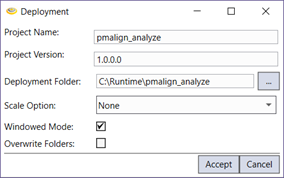
- The ability of the tools to be implemented as inference-only or inference plus training depends on the Cognex ViDi Licenses available for the application. You must have a training license if you will allow operators to retrain tools during Run Time Mode.
- If you have multiple ViDi Suite Sub Task blocks in your project, and you only have a runtime license for your deployed application, each ViDi Suite Sub Task block must have the Deploy Training Workspace parameter set to False. If one of the ViDi Suite Sub Task block's Deploy Training Workspace parameter is set to True, the deployed application will attempt to create the components for a train license, and then fail when that license type is not available.
- If you will be deploying your application on a separate PC, the entire Deployment Folder must be copied to the new PC. In addition, you must have Designer, VisionPro and ViDi installed on the PC, as well as a Cognex Security Dongle attached. For more information about deployment, see the Deploying with a ViDi Tool Editor topic.