Resources
Cognex Designer supports loading images and videos into the project as resources. These resources are stored with the project and can be accessed by Page elements in the application.
- To access the Resource Editor, double-click the Resources node under System in the Project Explorer.
-
To add a resource, simply click the Import button and then browse to the file you want to use.
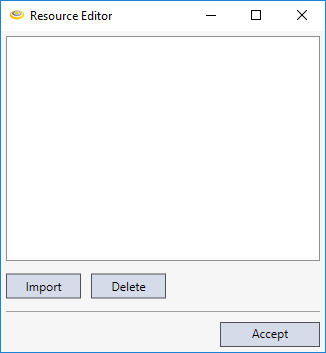
- Once selected, this file will be added to the list of application resources and available for use.