Image Recorder
The Image Recorder task block is used in a Cognex Designer Task to store images acquired or processed by the vision application. The block allows you to store images by three means:
- In a local directory of the PC running Cognex Designer.
- In a remote directory, transferred with an FTP Client Device.
- Both locally on the PC and remotely on an FTP server, as described above.
The stored images may be images that are acquired by the vision system, or image and result graphics created by VisionPro Tool Blocks.
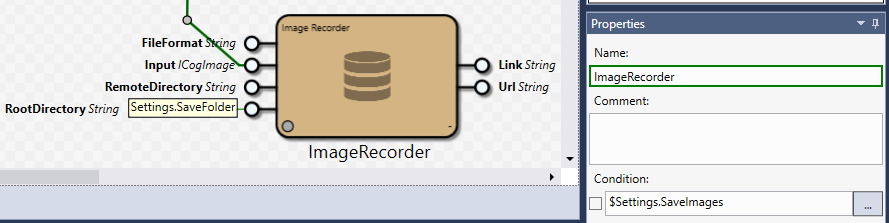
Image Recorder blocks have the following properties listed in their Properties window:
| Property | Description |
| Name | The specified name of the task block. It must be unique within the Task. |
| Comment | Allows you to add an optional comment regarding the usage of the task block. This can be useful for providing information for other people working on the project. |
| Condition | Allows you to specify an expression with the Expression Builder whose condition must be met for the block to be executed during task execution. |
When configuring an Image Recorder block, the available input and output pins depend on the configured Recorder Properties (namely, Recording Destination and Recorder Type). The available input and output pins are the following:
| Input Pins | Description |
| FileFormat String | Specifies the file format for the saved images. |
| Input ICogImage / ICogRecord |
Specifies the input of the images to save. Typically, you can connect either Camera Blocks to this pin (if you want to save acquired images) or VisionPro Tool Blocks (if you want to store images processed by the configured vision tools). Note:
|
| RemoteDirectory String | Specifies the remote directory on the FTP server where the images will be uploaded. This pin appears only if the Recording Destination property of the block is set to Remote or Local + Remote. |
| RootDirectory String | Specifies the local directory or path where the images will be saved. This pin appears only if the Recording Destination property of the block is set to Local or Local + Remote. |
| Output Pins | Description |
|
Link String |
Specifies the local name of the saved image file. |
| URL String | Specifies the URL of the image on the remote server. |